Root Any Android Device Without Computer (100% WORKING)
You can root your phone without pc using KINGROOT
DOWNLOAD For ANDROID 📱->UPDATED Kingo Root App
Download For PC ->Kingo Root For PC or Laptop
Hello! I am Prince Patel, The Owner Of This Site. I am a IT Engineering Student. Its a Right Place For All Kind Of Tricks and Mods for PC and Androids, I am too a blogger✌
Welcome back to my Blog friends, I m Your Host Prince Patel. 🙏🙏Plz Join us to Win this Product for ₹1 on Club Factory 🎉🎉10m...
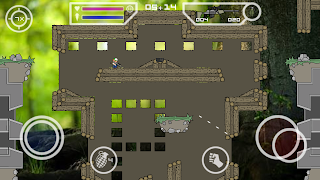
Copyright Prinsu's Trick Zone | Designed by VeeThemes.com | Distributed By Gooyaabi Templates.
Proudly present by Blogger.
0 comments:
Post a Comment