Welcome to E-HACKING Blog,
Myself Prince, Heartly Welcomes you here
Let Us Learn Today something Interesting
2] Now copy the following program and paste it into notepad.
4] Now check .vbs file at the location where you have stored it.
5] Now just run the .vbs program by double clicking on it.
6] A dialogue box will appear asking you to enter the text that you have to convert into audio.
7] Enter the text and press ok. You will be able to hear the text that you've have entered.
Myself Prince, Heartly Welcomes you here
Let Us Learn Today something Interesting
[INTRODUCTION]
Now you can convert your text file into audio without installing any software just by using notepad. What's the need for converting the text into audio? Everyone wants to hear what he/she writes. Hearing the text makes the learning process fast. This is why the audio books are becoming more popular. Also, many text readers like Foxit Reader has the embedded feature of converting the text into audio. Whatever u write, can be hear. But if you are tech freak and wanted of building your own program to convert your favourite text into audio than this post is for you.
[TUTORIAL]
It is not necessary to use notepad, you can use any text editor but notepad is widely used and it has user friendly interface that makes any user to write and edit text.
1] Open Notepad.
2] Now copy the following program and paste it into notepad.
Dim message, sapi
message = InputBox("Text to audio converter"+vbcrlf+"From TechnicPrince", "Text to audio Converter")
Set sapi = CreateObject("sapi.spvoice")
sapi.Speak message
message = InputBox("Text to audio converter"+vbcrlf+"From TechnicPrince", "Text to audio Converter")
Set sapi = CreateObject("sapi.spvoice")
sapi.Speak message
3] Now save the file in .vbs format rather than .txt format.
4] Now check .vbs file at the location where you have stored it.
5] Now just run the .vbs program by double clicking on it.
6] A dialogue box will appear asking you to enter the text that you have to convert into audio.
7] Enter the text and press ok. You will be able to hear the text that you've have entered.
So this was how you can convert any text file into audio by making your own program in notepad.
Keep Visiting My Blog for more Awesome Tricks !!
My E-HACKING App - http://festyy.com/q8H5Id











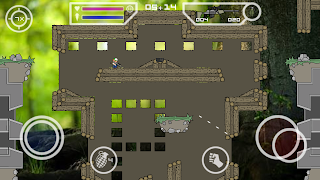
0 comments:
Post a Comment